How to send email by sky email sender software?
Sky Email Sender is a Fast and Easy Email Sender software to help you win the business.
Step 1: Download the latest Sky Email Sender software by clicking the button above
Download and install the Sky Email Sender software on your computer, then run the program.
Step 2: Add email account
Add one smtp account, you need to use your smtp account to send email.
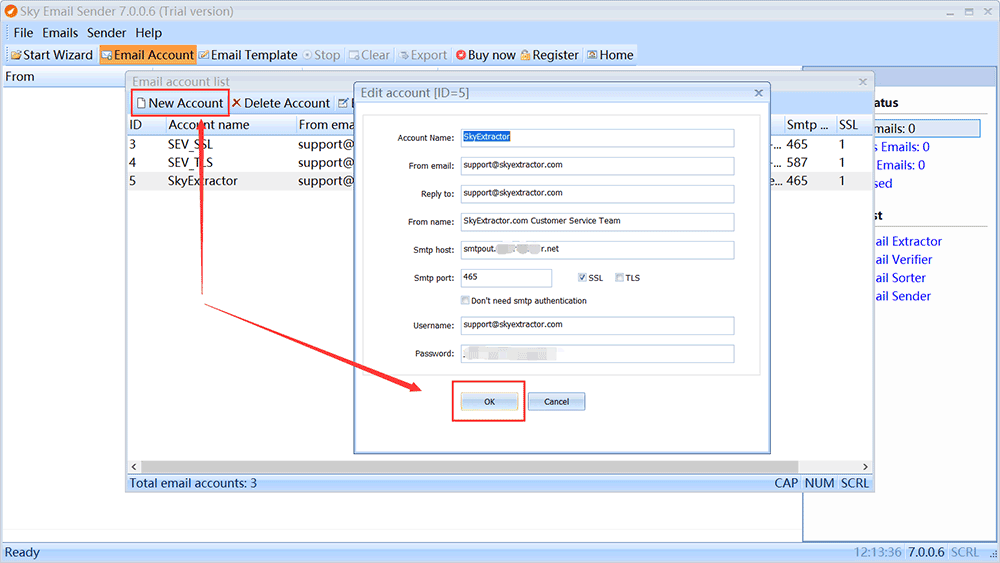
Step 3: Add email template
Add one email content, edit email subject and email body content.
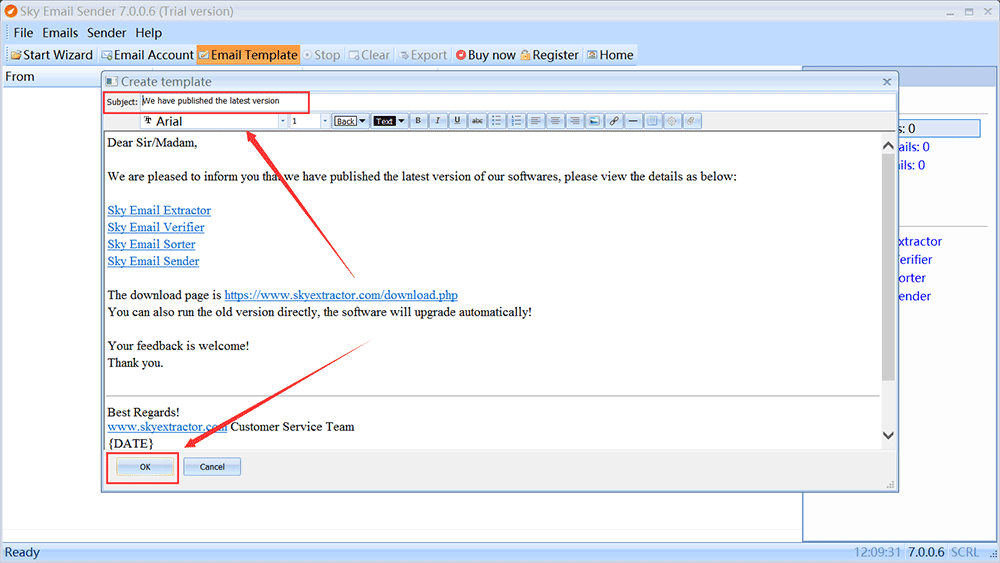
Download the latest Sky Email Sender software here.
Step 4: Send email
Select email account and template, you can select multiple email accounts and templates at once, these accounts and templates will be used one by one. Load email file or input email list, then press 'OK' button to send.
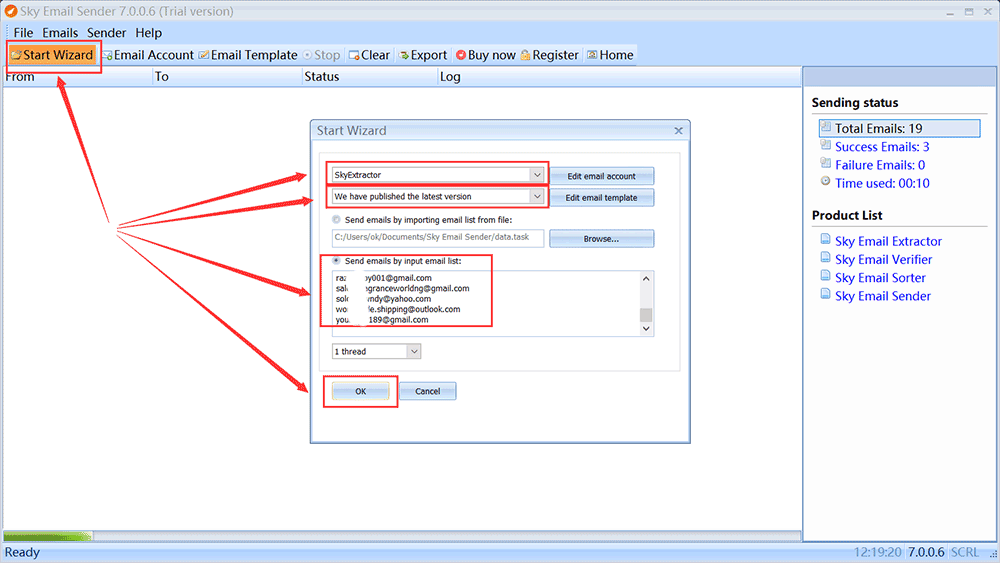
Step 5: Observe email sending status
You will be able to view the email sending status from this interface.
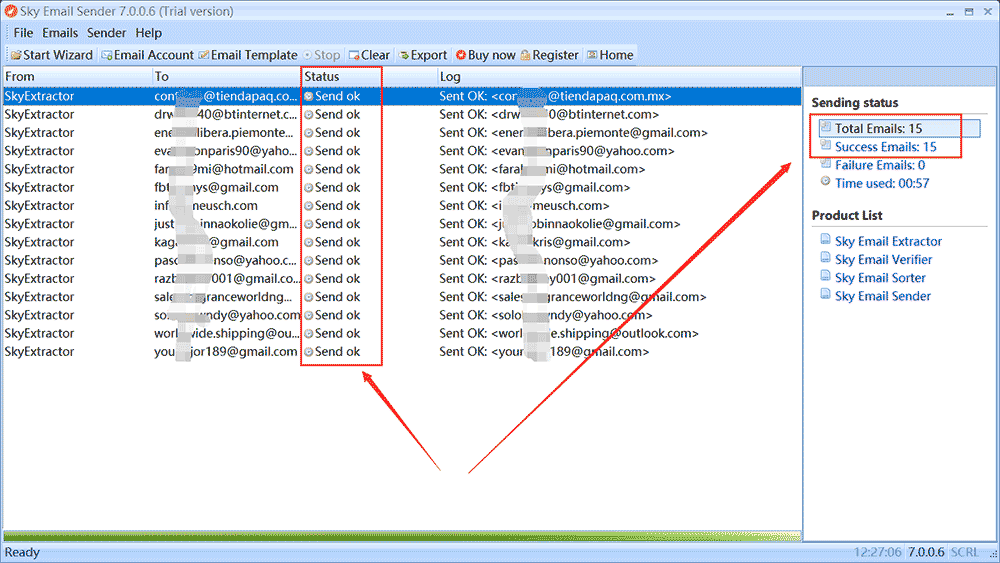
Download the latest Sky Email Sender software here. get more help from here