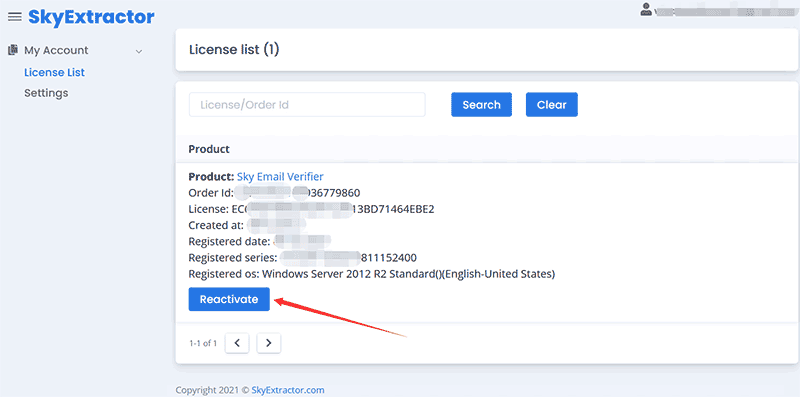How to reactivate SkyExtractor software?
This article will tell you how to reactivate the SkyExtractor software.
Step 1: Create an account use your email that bought our license key on skyextractor client center
https://client.skyextractor.com/account/signup.html
Step 2: Reactivate your license key
Log in client center, If the key has been registered, you will see a button "Reactivate", click this button to reactivate, after doing this, you will can register your key on any new pc.